This article describes the set up of a Microsoft Teams to conduct Online training courses as part of the Adult training program.
Prerequisites
- All members of the MS Team site, must have an active Scouts NSW email address. Non Scouts NSW email address will not be given access to the training team.
- Scouts NSW IT team will create the MS Team site for each of the Online training courses, E.G Basic Piratical Supplement (BPS)
- Once the site has been set up, the Scouts NSW training team (Staff) will be set up as owners of the Team who will then set up the training course and add members as required.
MS Team set up
Scouts NSW IT team will set up the site
- Create new Team (Teams - State - Training - Course Name)
- Assign Owners
- Set permissions (Settings)
- Team picture
Upload a team picture if you wish - Member permissions
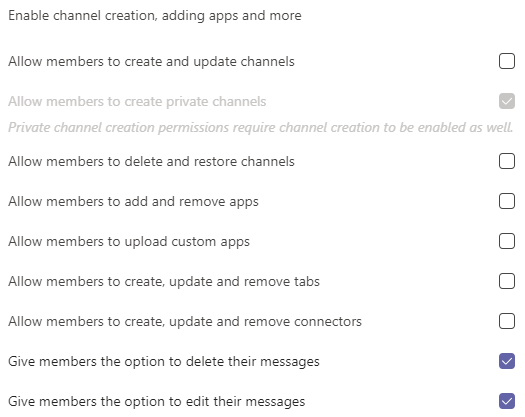
- Guest permissions
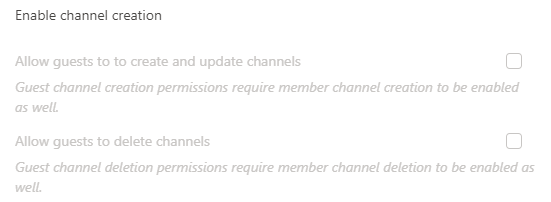
- @mentions
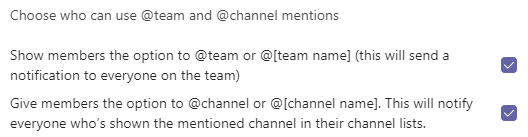
- Team code
Leave as is - Fun Stuff
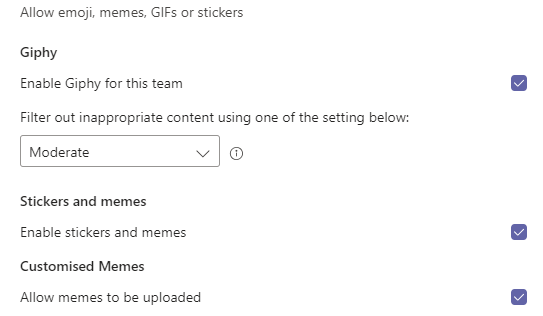
- Tags
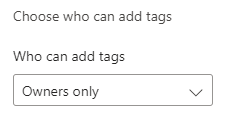
- Team picture
- Create Breakout Rooms (Channels) (Ref to this Article)
Break out rooms allow the members of the course to go off into a different room (meeting) to discuss a topic, etc.- Right click on the
 next to the Team name
next to the Team name - Select Add channel
Add the channel information at this screen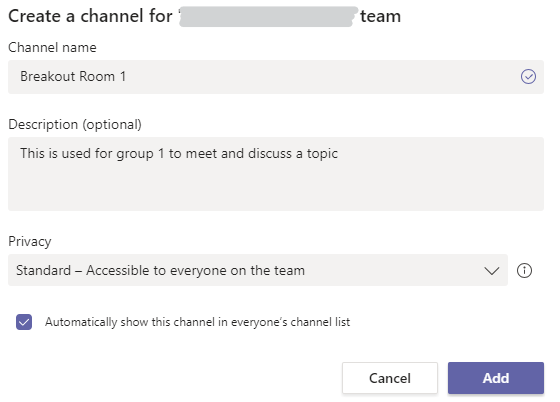
- Keep adding Breakout Rooms as required
- Right click on the
- Create Course (Channel) (Ref to this Article)
- Right click on the
 next to the Team name
next to the Team name - Select Add channel
- Add the channel information at this screen and press Next
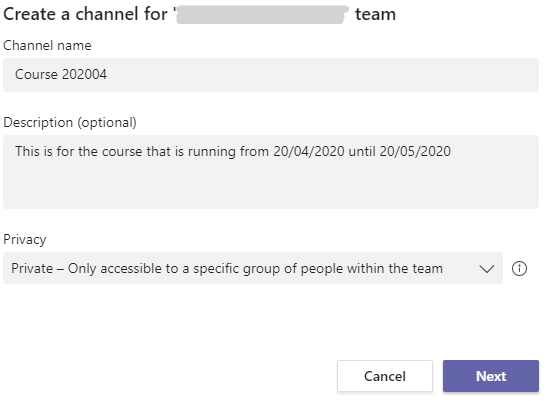
- At this screen, just press skip (The training team will add members later)
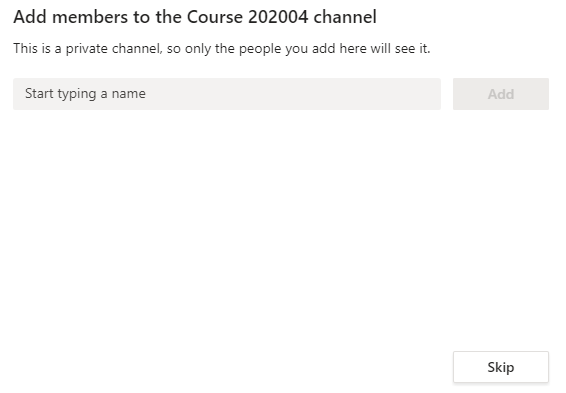
- Right click on the