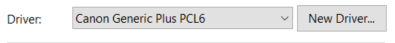The State Office has a new Canon Printer.
Your current installation should still work, but if you are having an issue, please install / update the driver for the printer.
Follow these steps to install
- Download the driver to your computer (See the file CNP60MA64.INF under Attachments)
- On your computer, search from the windows menu Printers & Scanners. Open this location.
- Find the Rear Printer name from the list (This will be different for everyone). Click on this printer and click Manage. Do Not Add a new Printer. Select your existing Printer
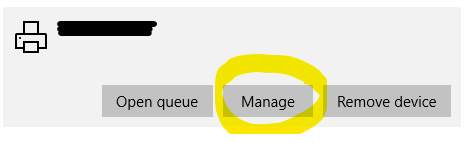
- Select Printer properties. A box will open up.
- Select the Advance Tab
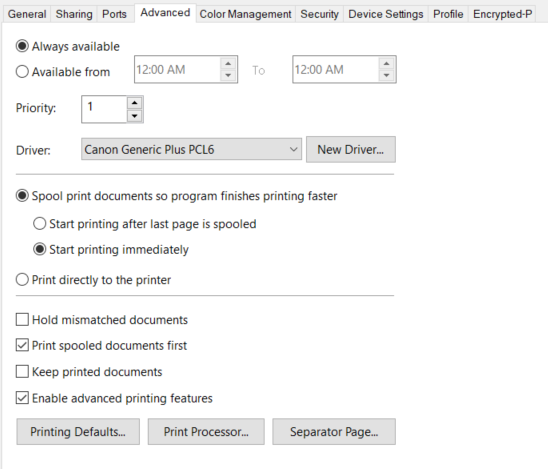
- Click on the
 button and follow the instructions.
button and follow the instructions. - Press Next
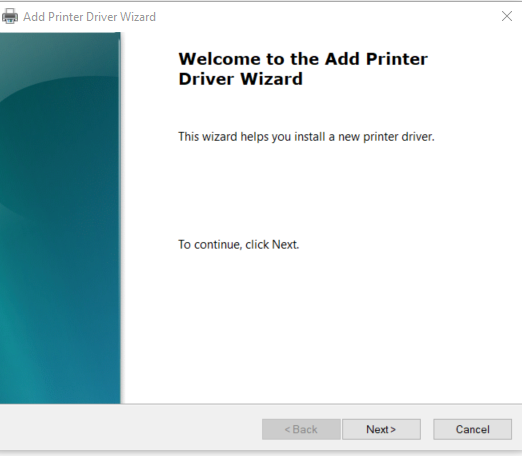
- Select Have Disk
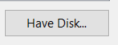
- Browse to the file you saved in Step 1
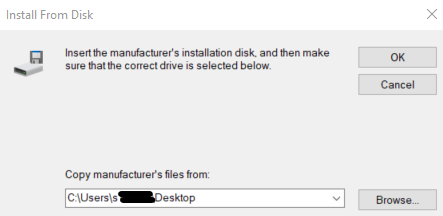
Click OK and then Next, then Finished - The new driver will be installed and you are ready to go