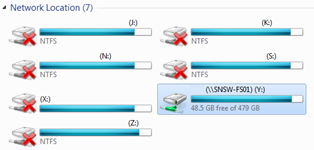- Logon to Scouts NSW
- Double click on the Computer Icon on your desktop or from the start menu

- A screen like this will be shown

- Click on the
 link
link - This screen will be shown
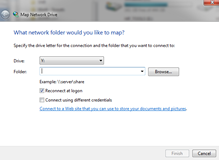
- Enter the Folder Name in the Folder field, then click on Finish
- If you have mapped it correctly the folder will be displayed
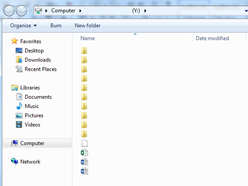
- To access the folder the next time you logon or if you close the folder, go to Computer from your Desktop
Under the Network Locations select the mapped folder